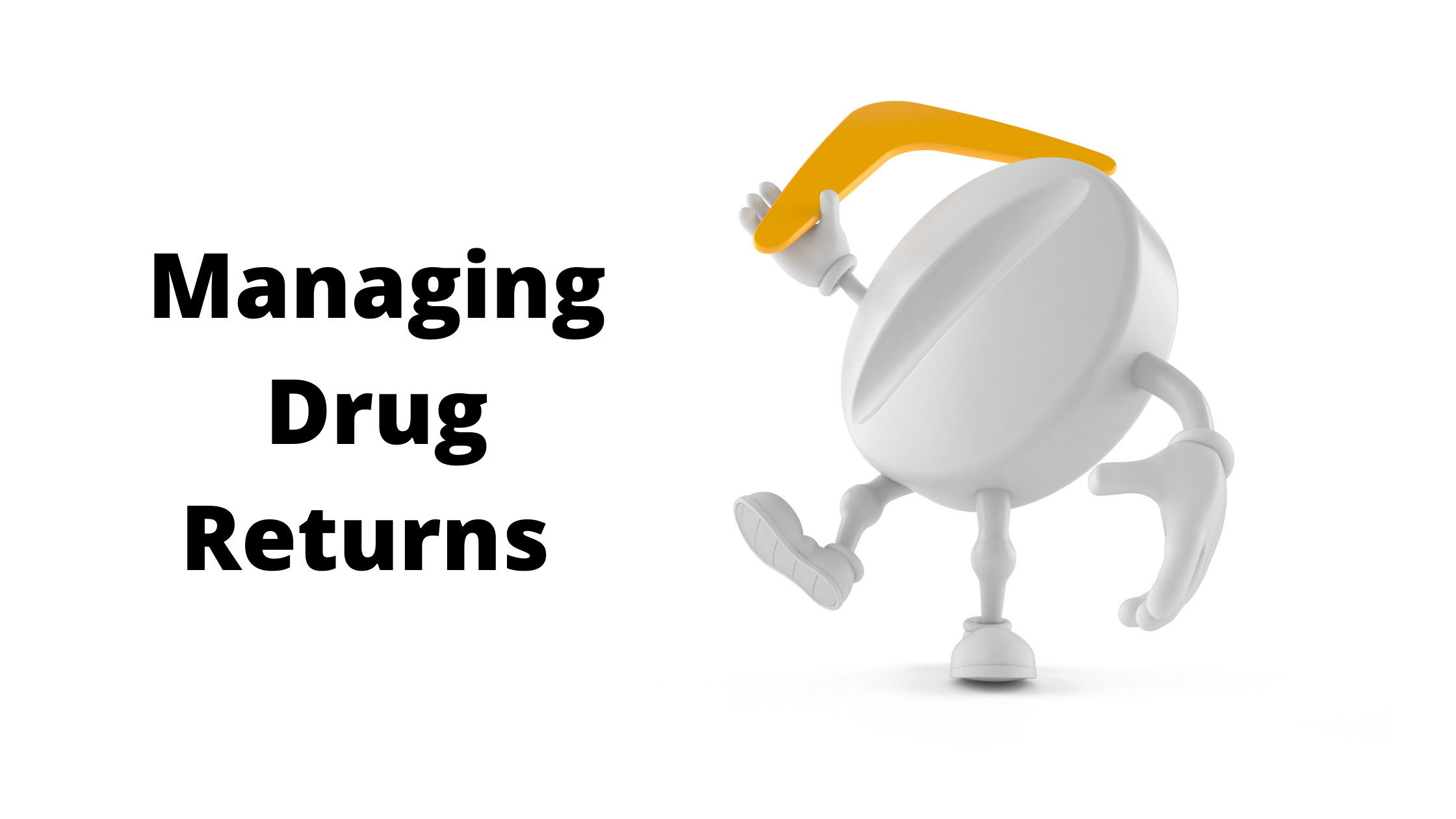Drug accountability is important to gathering quality data as well as ensuring patient safety. The problems associated with it remain key issues for clinical trial management in 2022.
Using an RTSM (IRT/IVR/IWR) system to manage the distribution and assignment of an investigational product (IP) is a well-established practice. Most RTSM systems include some method of managing and documenting the return and destruction of IP consistent with federal guidelines (ICH E6) that require Sponsors to account for the disposition of the unused IP.
But systems differ in the functionality they offer to assist in accountability. This can put the burden on the Sponsor/CRO to develop a comprehensive checklist of requirements.

A smart RTSM system can prevent user data entry errors and can be used for documentation of the disposition of the unused study drug.
Example: Only drugs that were dispensed to a subject will have the option to be recorded in the returned accountability. For example, if a bottle contains 30 tablets, the system should be smart enough to only accept the entries that add up to 30 (28 used, 1 not used, and 1 missing).
The system will also be smart enough to not accept a returned date that was prior to the date the drug was dispensed.
Once the tablet accountability is completed, typically the site monitor is expected to verify the entry made by the pharmacist.
After the verification step has been completed, then the site may have the option of destroying drug at the site or may be required to return it back to the depot for destruction. The RTSM can be programmed for either or both options.
Drug that was never dispensed to a subject can have a different status (available, damaged, or expired) and may or may not need to be verified by the site monitor.
The RTSM can be customized as required for each study.
The RTSM system can save your team time: 
- Easily spot units that have not been returned but should have been, as well as units remaining to be verified.
- Quickly create return shipments on demand to specify the precise units to be included in each shipment. (For example, the kit numbers are already pre-loaded in the return window. Each can be checked off individually as needed or select “all” to include them all into the same return shipment in one keystroke.)
- Designate units as ‘not returned’ and provide a reason and date.
- Select by site and country the specific warehouse/depot to which each return shipment will be sent.
- Record shipment tracking information in the system.
- Record shipment anomalies – e.g., IP missing from the shipment.
- Send automated notifications to all designated study team personnel for each aspect of drug accountability activity.

The Veeva RTSM system includes all these functions in an easy-to-read and use dashboard. Users can also download this information into a spreadsheet for further analysis or reporting.
Your RTSM system should include features that simplify processes and help avoid potential problems. If that’s not the case, contact us to see how we can support your next clinical trial.